
A monitor light bar with shining features
2025-04-11
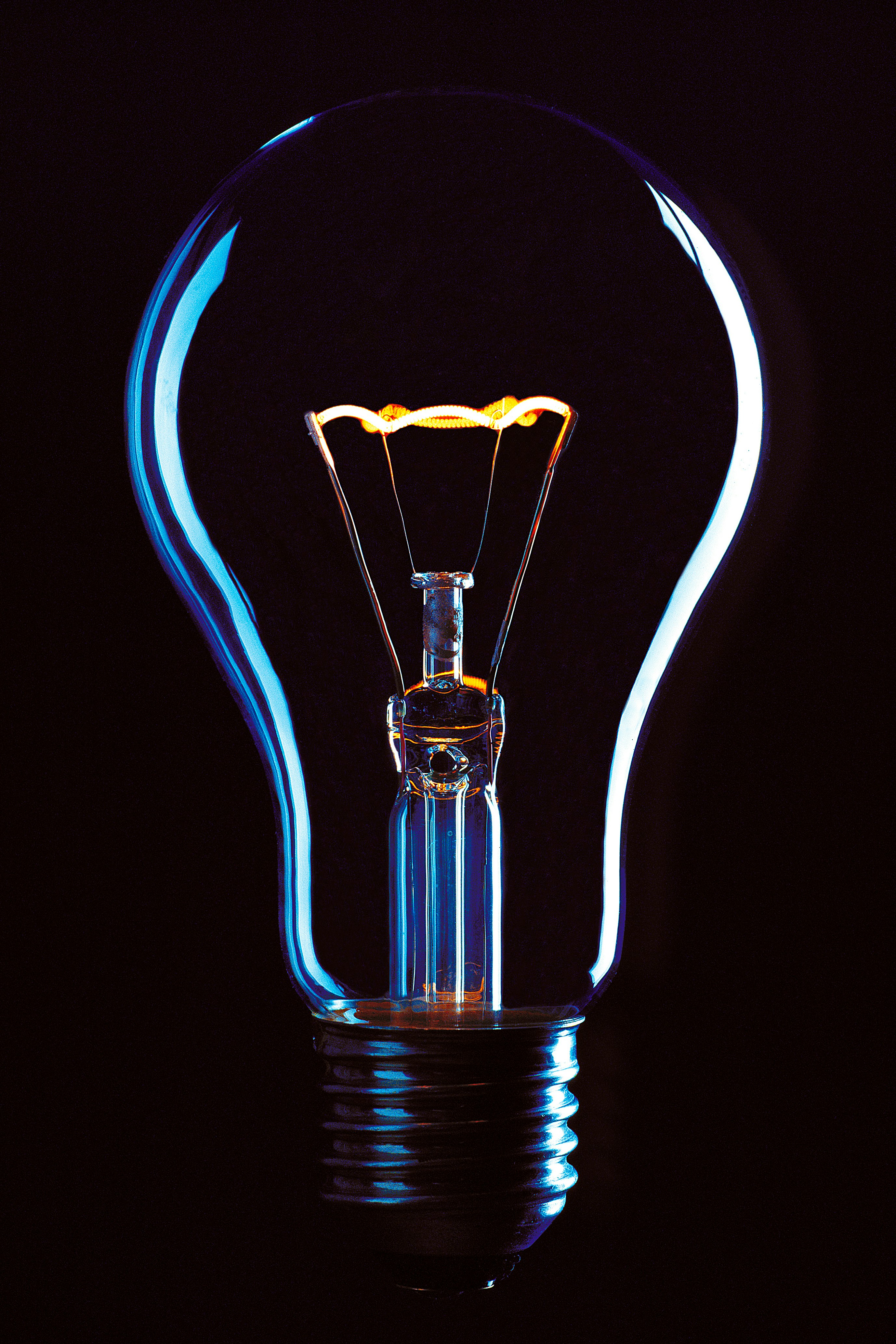

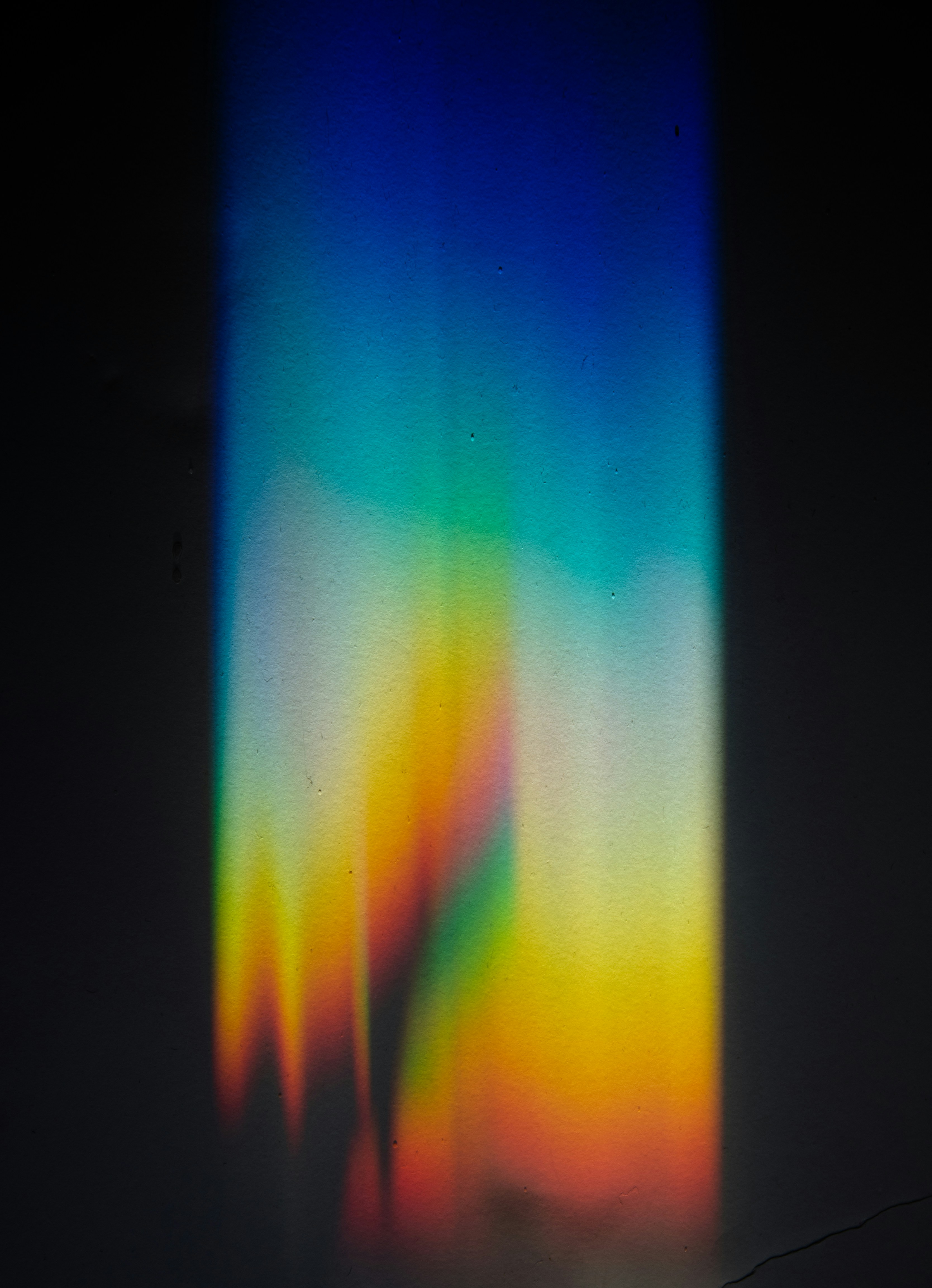
A monitor light bar with shining features
In the world of photography, lighting is everything. Whether you're shooting in a studio or out in the field, having the right lighting can make all the difference in the quality of your photos. One tool that photographers are turning to more and more is a monitor light bar. This innovative device attaches to the back of your monitor and provides soft, even lighting for your workspace. In this blog post, we'll explore the benefits of using a monitor light bar for photography and provide some practical tips for getting the most out of this tool.
Introduction
A monitor light bar is a sleek, slim device that attaches to the back of your monitor and provides soft, even lighting for your workspace. This type of lighting is ideal for photographers who need to edit photos on their computer, as it reduces eye strain and provides consistent lighting for accurate color representation. Monitor light bars typically have adjustable brightness and color temperature settings, allowing you to customize the lighting to suit your needs.
Benefits of using a monitor light bar
- Reduces eye strain: By providing soft, even lighting, a monitor light bar can help reduce eye strain during long editing sessions.
- Improves color accuracy: Consistent lighting is essential for accurate color representation in your photos.
- Enhances productivity: With better lighting, you can work more efficiently and produce higher quality work.
- Sleek and space-saving: Monitor light bars are typically slim and lightweight, taking up minimal space on your desk.
Practical tips for using a monitor light bar
-
Positioning: Place the monitor light bar at the top of your monitor for the best results. This will provide even lighting across your workspace and reduce glare on your screen.
-
Adjust the brightness: Experiment with different brightness settings to find the right level for your needs. You may need brighter lighting for detailed editing work or lower lighting for a more relaxed atmosphere.
-
Customize the color temperature: Many monitor light bars allow you to adjust the color temperature to match the ambient lighting in your workspace. This can help reduce eye strain and provide a more natural-looking light.
-
Use it for video calls: If you're using your computer for video calls, a monitor light bar can provide flattering lighting for your face, making you look more professional and well-lit on camera.
-
Consider multiple light bars: If you have a dual monitor setup, consider using two monitor light bars to provide even lighting across both screens. This can help reduce eye strain and provide a more cohesive lighting experience.
-
Take breaks: Even with the best lighting, it's important to take regular breaks to rest your eyes and prevent fatigue. Use the monitor light bar as a reminder to take breaks and step away from your computer screen.
Conclusion
A monitor light bar is a versatile tool that can enhance your photography workflow and improve the quality of your work. By providing soft, even lighting for your workspace, a monitor light bar can reduce eye strain, improve color accuracy, and enhance productivity. With adjustable brightness and color temperature settings, you can customize the lighting to suit your needs and create a comfortable editing environment. Whether you're a professional photographer or a hobbyist, a monitor light bar is a valuable addition to your toolkit. So why not give it a try and see the shining features for yourself?