
Photoshop’s Updated Hue/Saturation Tool
2025-04-14


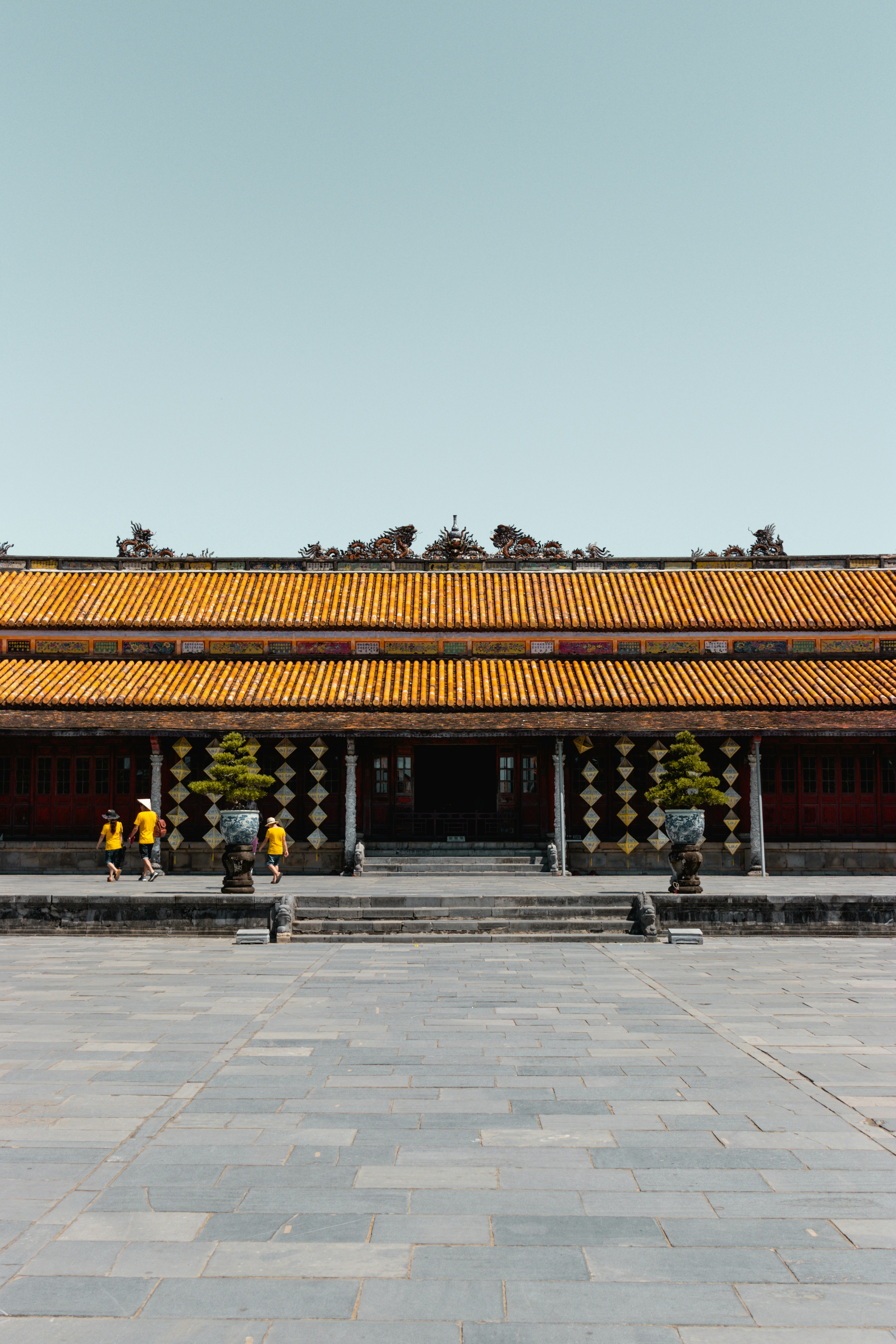
Photoshop’s Updated Hue/Saturation Tool
If you're a photographer who uses Photoshop, you're probably already familiar with the Hue/Saturation tool. This tool allows you to make precise adjustments to the colors in your images, helping you to achieve the perfect look for your photos. In the latest update to Photoshop, Adobe has made some significant improvements to the Hue/Saturation tool, making it even more powerful and user-friendly than before. In this blog post, we'll take a closer look at these updates and explore how you can make the most of them in your photography workflow.
Introduction
The Hue/Saturation tool in Photoshop is a powerful feature that allows you to adjust the colors in your images with precision. With this tool, you can easily change the hue, saturation, and lightness of specific colors in your photos, giving you complete control over the final look of your images. In the latest update to Photoshop, Adobe has made some significant improvements to the Hue/Saturation tool, making it easier to use and more powerful than ever before.
Practical Tips
One of the key improvements to the Hue/Saturation tool in the latest Photoshop update is the addition of a new Vibrance slider. This slider allows you to adjust the overall vibrance of your image, making the colors more vivid and vibrant without oversaturating them. This can be particularly useful for photos that need a little extra pop, or for images that have dull or muted colors.
To access the new Vibrance slider, simply open the Hue/Saturation tool in Photoshop and look for the Vibrance slider at the bottom of the panel. You can use this slider to increase or decrease the overall vibrance of your image, giving you more control over the colors in your photos.
In addition to the new Vibrance slider, Adobe has also made some improvements to the way that the Hue/Saturation tool handles specific colors in your images. With the updated tool, you can now target specific colors more accurately, making it easier to make precise adjustments to the colors in your photos.
To target specific colors in your image with the updated Hue/Saturation tool, simply click on the color range dropdown menu in the tool panel and select the color you want to adjust. You can then use the sliders to make adjustments to the hue, saturation, and lightness of that specific color, allowing you to fine-tune the colors in your image with precision.
Another useful feature of the updated Hue/Saturation tool is the ability to create adjustment layers. Adjustment layers allow you to make non-destructive edits to your images, meaning that you can always go back and make changes to your adjustments later on. This can be particularly useful if you're working on a complex edit and want to be able to make tweaks to your colors later on.
To create an adjustment layer with the Hue/Saturation tool, simply click on the "Create new fill or adjustment layer" button at the bottom of the Layers panel and select "Hue/Saturation" from the dropdown menu. You can then make your adjustments using the sliders in the tool panel, safe in the knowledge that you can always go back and make changes later on.
Conclusion
The updated Hue/Saturation tool in Photoshop is a powerful feature that can help you to make precise adjustments to the colors in your images. With the new Vibrance slider, improved color targeting, and the ability to create adjustment layers, this tool is now more user-friendly and powerful than ever before. By taking advantage of these new features, you can enhance the colors in your photos and create stunning images that stand out from the crowd.
So, next time you're editing your photos in Photoshop, be sure to give the updated Hue/Saturation tool a try. With its new features and improvements, you'll be able to take your color editing to the next level and create images that truly shine. Happy editing!